Stop chasing invoices.
Start getting paid.
Try the #1 AR Automation for Xero and QuickBooks Online.
Learn more - Try it Free

TL;DR: Xero doesn't offer built-in "payment received" email automation, but Paidnice fills this gap. Connect your Xero account, set up a payment trigger, customize your message, and let automation handle client appreciation. Start free, no coding required.
Every month, Xero users search for a solution to the same problem:
"How do I set up automatic thank you emails when payments are received in Xero?"
"Can Xero send payment confirmation emails when invoices are reconciled?"
If you've asked these questions, you're not alone. The Xero community forums are filled with identical requests dating back years:
"I could not find a way to set up an automated 'Thank you for payment message' email that gets sent out once a payment is allocated." - Samantha H.
The harsh truth? Xero doesn't offer this functionality natively. But your clients still expect that professional touch.
Confirmation emails aren't just administrative fluff. They're relationship currency.
When a client pays, an immediate "thank you" does three critical things:
Consider this: 68% of customers leave because they perceive indifference. An automatic thank you is the simplest antidote.
Here's how to automate payment confirmation emails with Paidnice:
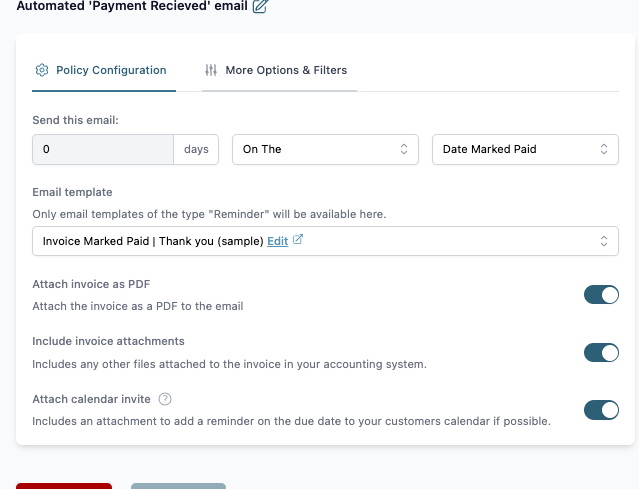
Log into Paidnice and navigate to Default Group → Email Policies → + New Email Policy. Select "Invoice Marked Paid" as your trigger event.
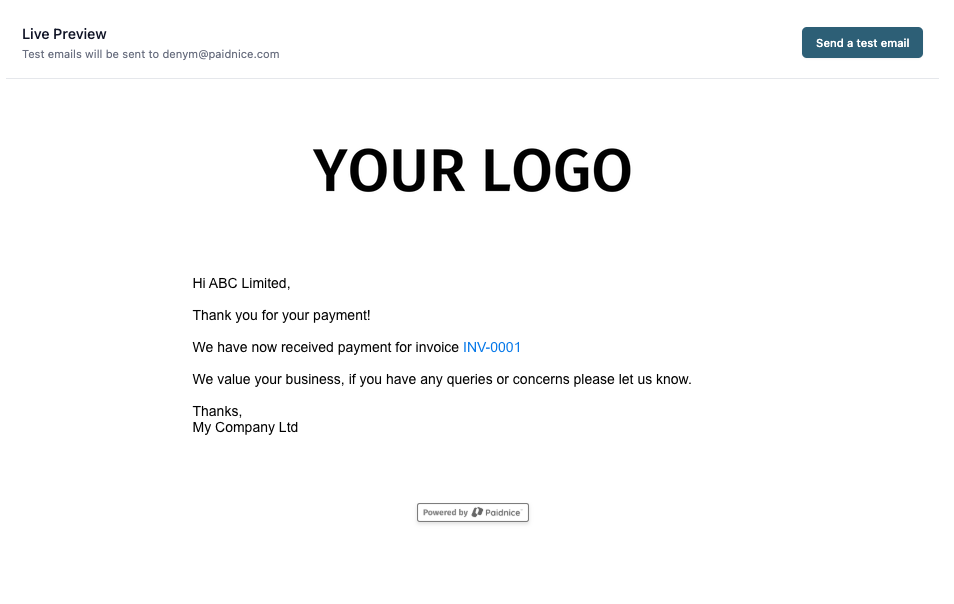
Paidnice provides a default template, but personalization wins hearts. Add:
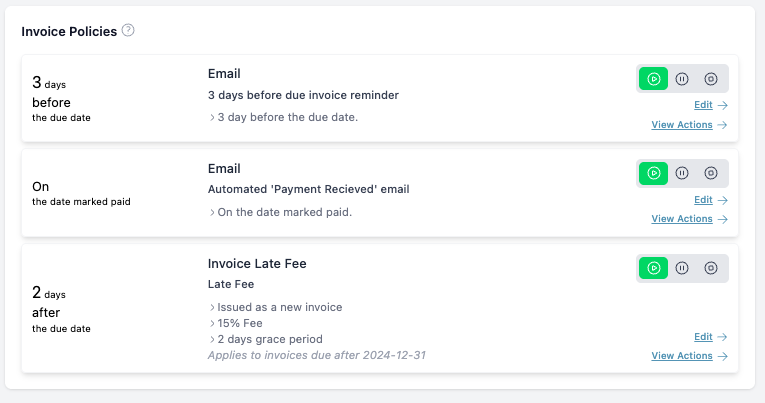
Choose when the email sends—immediately on payment or at a specific time of day. For reconciled payments, "On The Date Marked Paid" ensures timely delivery.
Use Paidnice's preview function to see exactly what your clients will receive. Send a test to yourself before activating.
Once your payment confirmation emails are running, explore these advanced options:
"Before Paidnice, we spent 5+ hours monthly on payment acknowledgments. Now it's automatic, and clients actually comment on how professional our process feels." - Sarah T., Accounting Manager
The average Paidnice user saves 3-4 hours per week on accounts receivable tasks. But the real ROI comes from improved client relationships.
Setting this up takes less time than reading this article. Here's your action plan:
Start Sending Automatic Payment Thank You Emails Today →
Can I send payment confirmation emails natively in Xero?
No, Xero doesn't offer automatic payment confirmation emails when invoices are marked paid or reconciled. This feature has been requested by users since 2015, with hundreds of forum posts asking for this functionality. Paidnice's Xero integration was specifically designed to fill this gap.
How quickly do confirmation emails send after payment?
With the "immediate" setting, emails send within 60 seconds of marking an invoice as paid in Xero. You can also schedule emails to send during business hours or batch them for specific times. The system checks for newly paid invoices every minute.
Can I customize emails for different client types?
Yes, using Paidnice's contact groups, you can create different thank you templates for:
Will clients receive duplicate emails if I manually mark as paid?
No, Paidnice's smart detection prevents duplicate emails. Each invoice only triggers one payment confirmation email, regardless of how many times it's marked paid or reconciled in Xero.
Can I include payment receipts or statements?
Yes, you can automatically attach:
What variables can I use in email templates?
Common variables include:
{{client_name}} - Customer's name{{invoice_number}} - Specific invoice reference{{amount_paid}} - Payment amount{{payment_date}} - Date payment was received{{outstanding_balance}} - Any remaining balance{{next_invoice_due}} - Upcoming payment datesIs email tracking included?
Yes, all payment confirmation emails include:
Can I do this natively in Xero without Paidnice?
No. Xero doesn't currently offer automatic payment confirmation emails when invoices are marked as paid or reconciled. This has been a feature request since at least 2015.
Can I see if clients opened the thank you email?
Absolutely. Paidnice includes email tracking so you can see open and click rates for all your payment confirmations.
Is this compliant with email regulations?
Yes. Paidnice ensures all transactional emails are compliant with GDPR, CAN-SPAM, and other relevant regulations.
Related Articles: